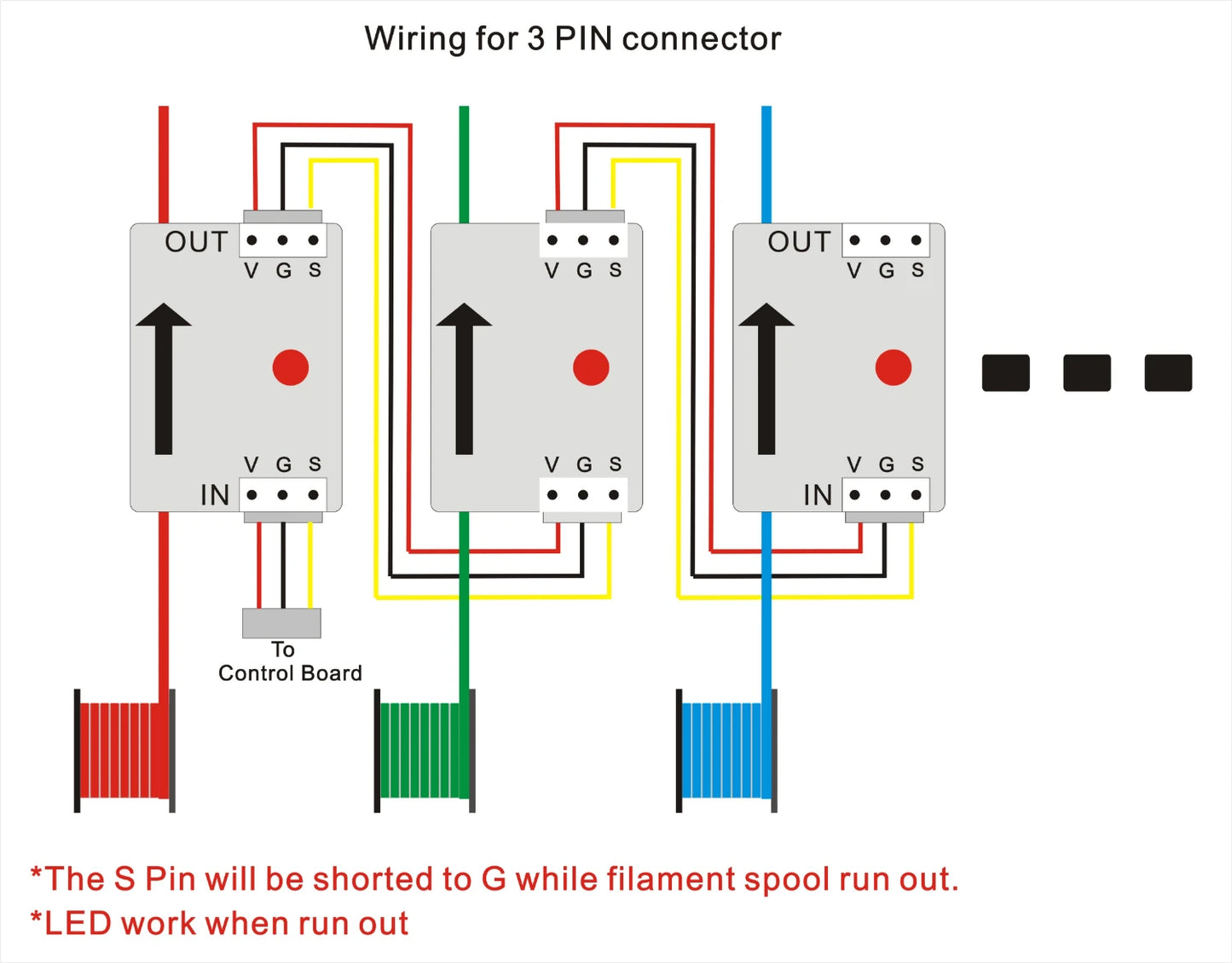ZONESTAR
Filament Run Out Detection Module FRODV6
Filament Run Out Detection Module FRODV6
Impossible de charger la disponibilité du service de retrait
Share
Filament Run Out Detection Module Filament Spool Used UP Sensor For Multi Extruder Color 3D Printer DIY Kit Serial Connect

The filament run out sensor support to connect in series, so it can use one input port to detection multi filament spools, it is suitable for multiple extruders 3d printer. FROD can be applied to all of ZONESTAR 3d printer.
NOTE1: It can only be used to 1.75mm filament.
NOTE2: Random color shell, usually we send red or black .
About Filament run out detection
Generally, the 3D printer DIY kit is not able to detect running out of filament, it will continue to print until file is completed even if the filament runs out. This always leads to incomplete printing which will be wasting your time and filament. Based on this situation, you can add a filament run out detection on the 3D printer. It will pause printing when the module detect the filament running out. You just need to change a new filament roll and press a button to continue printing.
Operating Principle
This sensor has two ports, which are INPUT port and OUTPUT port , the input port should be connected to the control board, and the output can be float or connect to the next sensor. Both of the ports have three pins, which are respectively V/S/G:
-
V pin of the input port should be connected to the power supply (3V~5V) of the control board.
-
S pin of the input port should be connected to the I/O port of the control board, MCU detect the voltage of S pin to determines whether filament is inserted.
-
G pin of the input port should be connected to the GND of the control board.
While filament is inserted, S will be connected to V, while filament is gone (filament run out), S will be connected to G. The LED on the sensor is used to display whether the filament is inserted, the LED will light up when the filament is inserted.
Tips: You can use only S and G pins too, in this case, the LED on the sensor will not work, and you should ensure that the S pin of the control board has a pull-up resistance that is pulled up to the power supply pin of the MCU.
How to use this sensor to a muti color 3d printer
When you use a multi extruders 3d printer, you can connect multiple sensors in series. Please note that the signals of these sensors are logically AND, that is, any filament is gone, the S pin of the sensor will be connected to G. For the details of wiring, please refer to the following wiring diagram.



Firmware Setting
/***
Marlin Configuration define
***/
#define FILAMENT_RUNOUT_SENSOR
#if ENABLED(FILAMENT_RUNOUT_SENSOR)
#define FIL_RUNOUT_INVERTING false // set to true to invert the logic of the sensor.
#define ENDSTOPPULLUP_FIL_RUNOUT // Uncomment to use internal pullup for filament runout pins if the sensor is defined.
#define FILAMENT_RUNOUT_SCRIPT "M600"
#endif